|

3D Graphics
The following is a reflective blog on how I learnt to use Google Sketchup:
Entry 1:
How I learnt Google SketchUp: first I played with it but found it confusing. Didn’t know how to make it 3d and lines everywhere. Confused. So I watched some basic tuts on YouTube.
Learnt about push pull, how to zoom/pan/orbit, etc. Designed my first piece, which was my cat house.
Discovered Materials by accident, looking through the different menu options, exploring the program. Great stuff. Was wondering how to decorate..
I wanted to learn how to make spheres. From a tut I googled I learnt about the follow me tool.
Worked out Export to 2D was a way to save as a flat image.
No idea how to export as video moving around it. So I used video screen capture software instead and manually rotated it.
Finished Product: (Note: Final structure had several changes made that is not in the original design)
    
Entry 2:
Today I wanted to design my second bedroom - furniture I wanted to make (single bed with bookcase.) I struggled with getting things in place where I wanted, and sizes. So I watched some more tuts, and learnt about inferences, and measurements. So I built the bed, then went further and built the whole room.
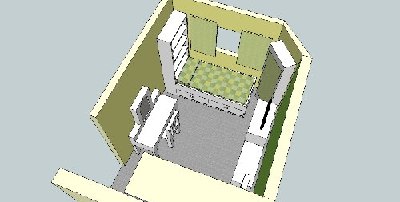 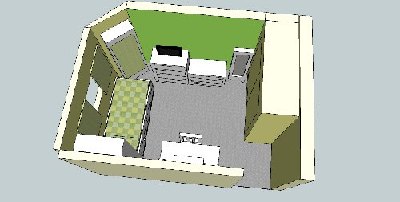
Entry 3:
Today I wanted to show the class how I did it, but had trouble removing walls. Actually saw how to hide them when watching a student (Jack) do it when helping someone else. See you can learn from students too!
Entry 4:
Designed a simple house, with surrounding yard. Was curious as to how to make a tree. Discovered the 3D warehouse, where I could just download them!
I had trouble selecting objects and moving them. Sometimes like roofs on buildings, you want to move them, but when you draw it, it gets stuck and part of the other shapes. Sad face. No one else seemed to know, until I stumbled upon the Group function in someone else’s blog/discussion forum. Easy peasy!
 
Entry 5:
Today I wanted to build a backyard deck for my house. Based on what I knew, I designed the deck - but wanted to hide certain parts more easily, such as part of the house, the deck, the frame, etc. Discovered Layers was useful in hiding whole sections in one click - didn't need to use hide anymore which is really better used for small simple once off objects.
Went overboard, decorated the house. I was so proud, wanted to do a camera video flyby through the house. Too hard to do via video capture. So googled it, found a Flyby plug-in with instructions.*
From this, I learnt I could export as a movie file (.avi) if I set up an animation. This involves setting up scenes and playing with the animation menu settings. I learnt this through using the Flyby plug-in.
From trial and error, I found the plug-in worked fine with circle flybys, but didn't like lines that weren't joined properly for complex flybys. Wondered how to draw freehand lines instead of straights and curves and shapes. Looking at the menu I found Freehand draw tool. Score!
After some tweaking in windows movie maker, I uploaded it to YouTube.
* I also found later on, this website for other plug-ins including other flyby ones - http://sketchup.google.com/intl/en/download/plugins.html though I have yet to test them.
Finished Product: (Without Deck - not built yet)
  
Entry 6:
This is a server box I designed for my brother John for his new home office. His specifications were quite exact in that he needed a box with a lid, where he could put a server, a switch and a router inside as well as a powerboard. These are the designs I came up with:
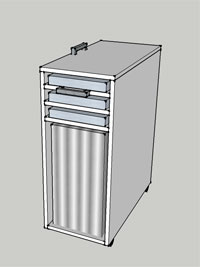 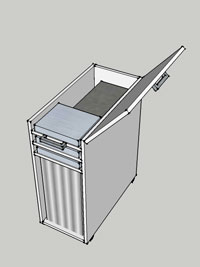 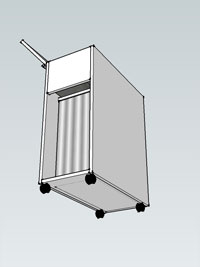
And here is the finished product:
  
|